Hey friends, we are getting closer and closer to iPhone season, which means iOS 17 will be officially released to everyone, not just the public developer beta.
iOS 17 Features
So, I’ve been using iOS 17 for a while now, and I’m going to show you my top five favorite features. There are a bunch more, now that I’ve been using it for a while, here’s what I’ve been liking the most. And I’m not gonna lie, it is the stickers.
Live Photos
In iOS 17, you’re now able to make stickers out of photos and live videos. Live photos, not, well, they’re technically videos, but they’re live photos. So, you make a little live photo here.
I’m gonna go in and turn on Live Photo. My photo is on. The interesting thing about doing these is you kind of have to start the action before you hit record, because the live photo records shortly before you hit record and then after. So, it’s kind of an interesting thing, but once you get it, you get it. I’m gonna start waving.
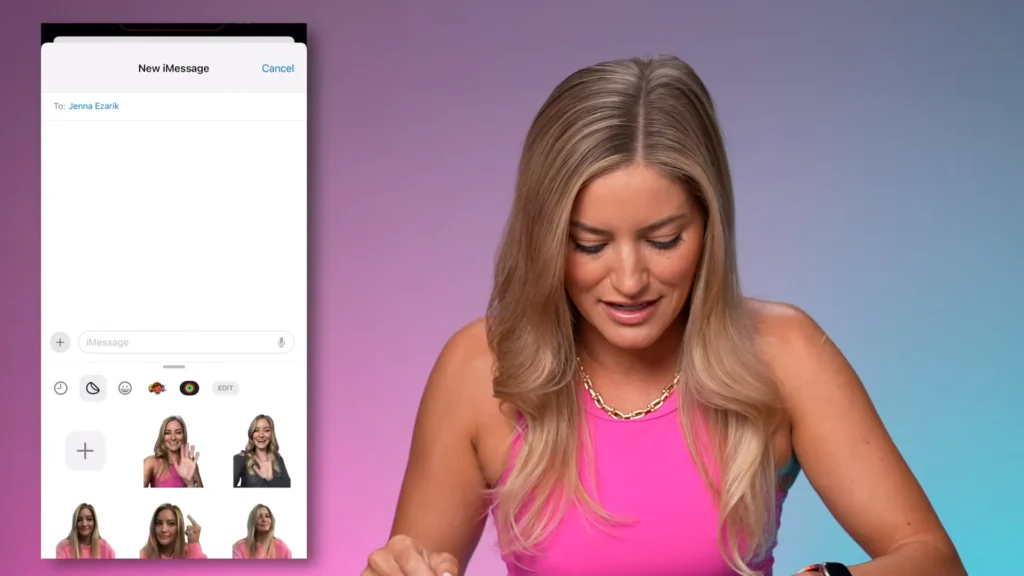
So now we’re gonna go into my messages, we’re going to go into the stickers, and here’s one that I’ve made before. I’m gonna go in, I’m gonna make a new sticker. It’s so easy that it almost just hurts in my soul as a designer, how incredibly easy it is to do things that used to be very processor-intensive, time-intensive, and now we just… it’s just like that. That’s it Magic of iOS 17. We go like this, and I send it. It’s so easy. I freaking love it. I can even go in here and make this even bigger. I love it. They’re so great.

Now what’s also interesting is you can add different types of features, so you can make these stickers look a little bit different. This one I’m just going to take a regular photo, add effect, so you could do like a little outline. You could make it into a comic, a little puffy sticker, or even a shiny sticker, which I think that I like the shiny sticker, so we’re gonna go with that. And that’s going to be my shiny sticker. It’s just cool because you can do this with any photo in iOS 17.
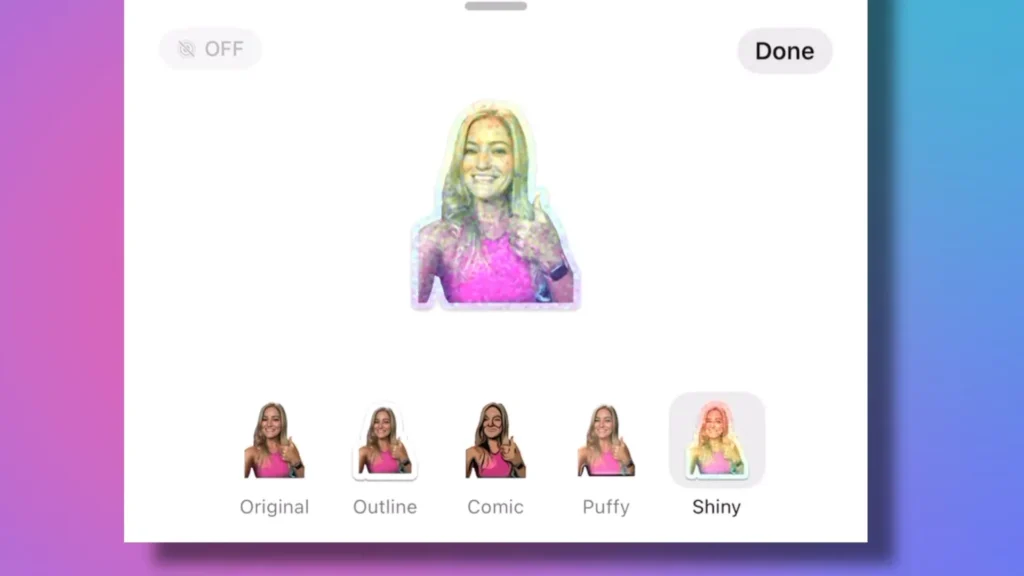
Let me find a picture of my dog. I’m gonna make him into a sticker, add that right on top of hers. Look at Maddie. He’s walking. This is just adding so much more fun and interactivity to iMessage in iOS 17.
Keyboard
In iOS 17, I’m also really excited about the new keyboard, the predictive text. It just feels so much smoother. So, hello Jenna, I am testing the iOS 17 keyboard. It just feels better. It just feels smoother. The autocorrect isn’t trying to correct things that it shouldn’t. It’s hard to explain until you actually use it. I didn’t think that it was going to feel different, but it does have a different feel to it.

Also, it is kind of weird because I sometimes type with like two fingers like this. Like, wow, look at me type.
Digital touch, I actually forgot about that. Oh my God, does anybody remember this? That was like a thing. I don’t think… I don’t really know. Does anyone use that? I forgot about it.
Video Voicemail
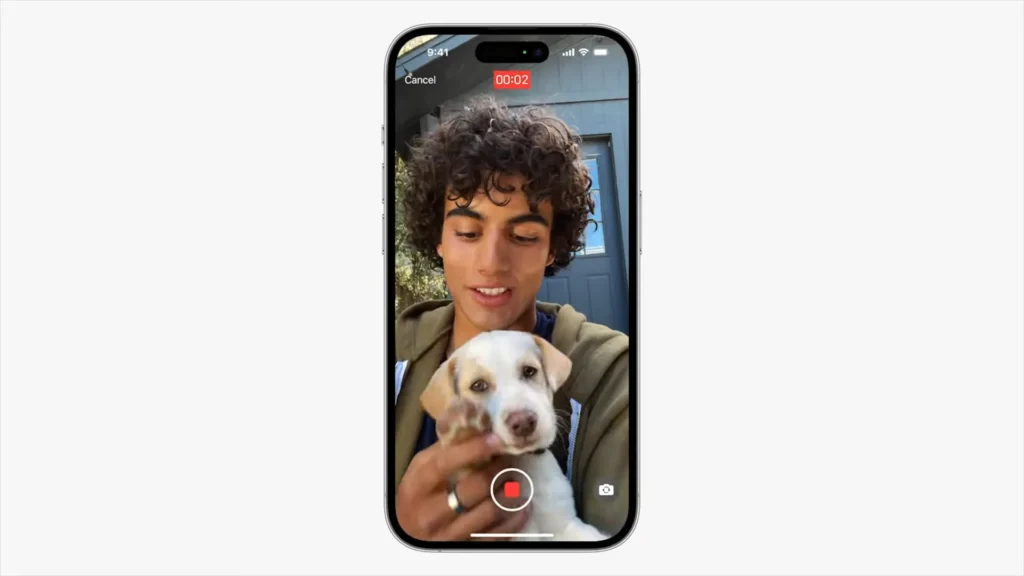
So this is something I actually can’t demo here, but I can’t wait for this. iOS 17 have the ability to leave a video voicemail when you FaceTime somebody, they don’t answer, but now you will actually be able to leave them a video voicemail. And I think this is such a cool idea, because obviously if you’re calling someone, you are able to leave a voicemail.
Speaking of voicemail, this is also one of my favorite things. The voicemails now will auto-transcribe in iOS 17. I hate listening to voicemails. I also don’t like listening to voice memos because I don’t know, I get distracted. I don’t know what someone’s saying. I need to be able to have like an account of what they’re saying. But the transcriptions on the voicemail I think is key, because you can also choose to pick up, or you can just continue letting them leave that voicemail and you can just read it as they’re talking, which is pretty awesome.
Contact cards
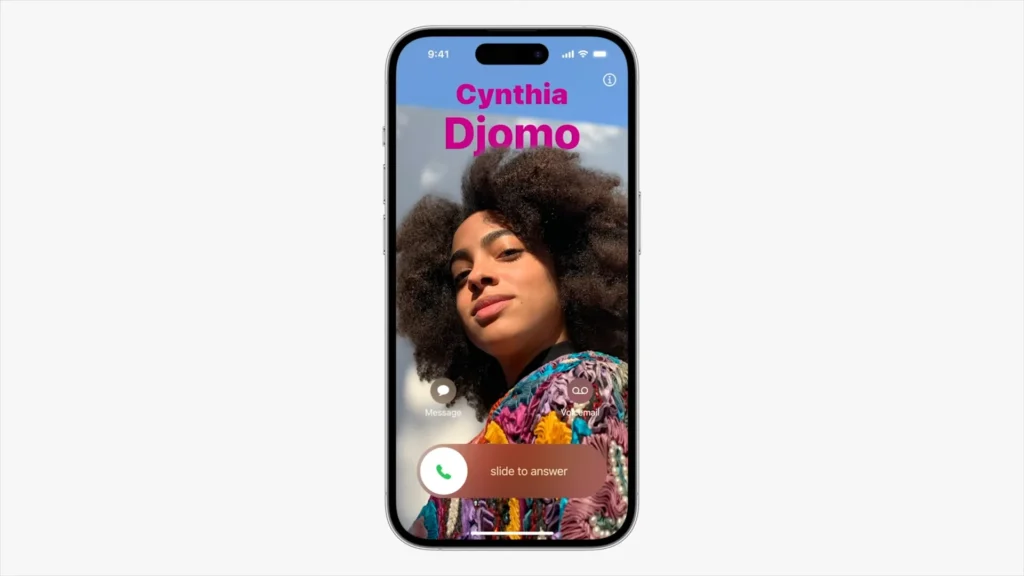
They have an updated thing called Contact cards, which allows you to customize your contact card. So, if you make a phone call to somebody, customize your photo, and what’s really cool is if you do have, I guess, multiple contacts, like if you’re at a business event, you can have a business contact and you can also have a personal one. So maybe you want to give people your phone number, or if you have a business number, you might want to give them that separate card. And it’s really great because you can choose which information you can share with people. Even if you don’t want to share information with them, you can decide to leave off what you don’t want to share.

So here’s a few that I made already. You can adjust the font, your photo, the colors. So, we’re going to create a new one just so I can show you how this works. We’re going to go into our photos. I’m gonna find a photo of myself. Oh, look at this. I’ve already got like a ton of pictures that it suggested. So this is cool. Oh my gosh, I miss Hawaii. Hawaii is a wonderful place. So here we go. Look at me just chilling at the beach. We’re gonna change this to a different font. I kind of like that one. Can pinch to crop, so maybe we’ll center myself. I can preview my poster, and I can choose that the next time that someone calls.
Standby Mode
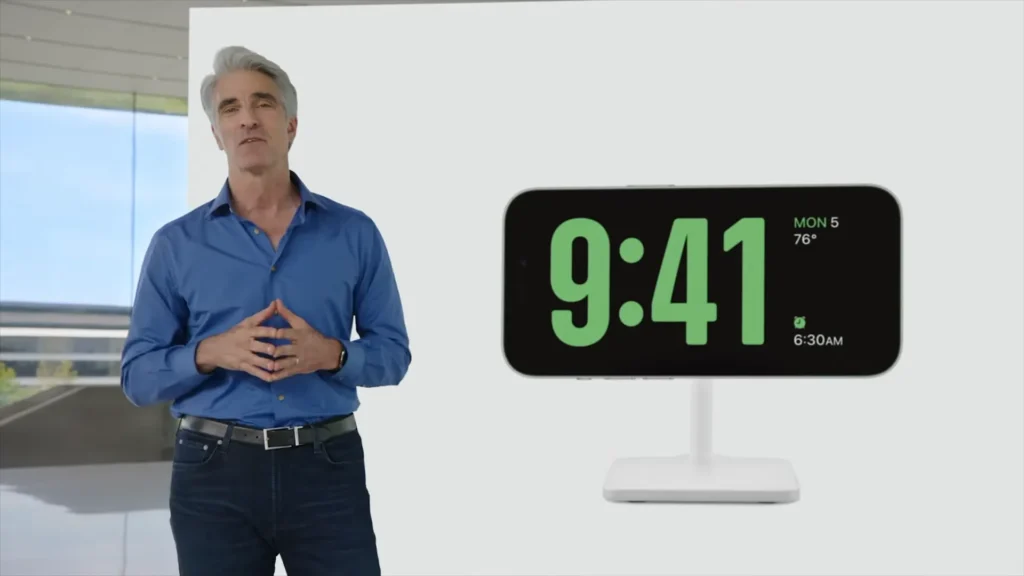
I needed a prop for this next one. This next one in iOS 17 is called standby mode. You may have seen this at the Keynotes where they were talking about it. So basically if you have a stand and it charges your phone at the same time and when you put it like this, horizontal, it will automatically switch to standby mode. And now this is showing some photos. This is from the south side of Pittsburgh. That’s my friend Susie, and we can scroll through these. That’s a terrible photo. We’re gonna just not use that one. This is a nice photo from a hike that I went on, and Maddie, there he is. I’ll even use a baby. Short ears. Now you can swipe through and you can get different watch faces, watch faces. This reminds me of the standby mode on the Apple watch.
So I said watch faces. This one’s fun. I added a bunch of widgets. You can have reminders. You can also swipe on each one of these to change it to be something different. So depending upon what you want your nightstand to look like, that is something that you can do.
Airdrop over the Internet

Something else that I haven’t been able to demo yet is airdrop over the internet in iOS 17. I use airdrop for absolutely everything. Like I airdrop photos, I airdrop videos, content from my phone to my computer, from my computer to my phone, and it is one of my favorite things ever. But if you’ve ever airdropped someone before and you’ve kind of went out of range of their phone, it fails. But now what happens is that content will then be uploaded to the Internet. So then as the other person walks away, they can connect to the internet and that will continue to transfer when they’re back in reception. So you don’t actually have to be near them anymore, and that is gonna be so awesome for events and just even transferring files and photos.
Here even in the office, like if I decide to go outside, like I don’t have to worry about something stopping air dropping. Like it’ll just magically work. So there’s so much more than iOS 17, but those are a few of my favorites. I feel like I could probably sit here all day talking about it, but before we know it, my friends, it will be here and we will all have access to it if you do have a compatible device. And then it’s gonna be iPhone 15 time. I actually just… I don’t… Where did this year go? I have no idea.
I would love to hear from you guys though. What are you looking forward to most in iOS 17 and what is something that you’re most looking forward to in the new iPhone 15? Thank you guys for reading.
ios 17 release date
The public beta of iOS 17 was released on July 12, 2023, with the public release scheduled between September 13, and September 21, 2023.
ios 17 features
Personalise your phone calls
All your iMessage apps in one place
All your stickers in one place
Create one-of-a-kind stickers
Leave a video message
A new full-screen experience
Take action with just a tap
Swap numbers with NameDrop
A new app to write and remember
Even more accurate autocorrect
Safari and Passwords
Music
AirPlay
Adaptive Audio
Download maps to use offline
Siri activation
App Shortcuts in Top Hit
Discover even more from photos and videos
New ways to put your health first
Privacy and Security
And so much more
ios 17 supported devices
with these devices.
iPhone 14
iPhone 14 Plus
iPhone 14 Pro
iPhone 14 Pro Max
iPhone 13
iPhone 13 mini
iPhone 13 Pro
iPhone 13 Pro Max
iPhone 12
iPhone 12 mini
iPhone 12 Pro
iPhone 12 Pro Max
iPhone 11
iPhone 11 Pro
iPhone 11 Pro Max
iPhone XS
iPhone XS Max
iPhone XR
iPhone SE
(2nd generation or later)









1 thought on “Top 5 iOS 17 features!”